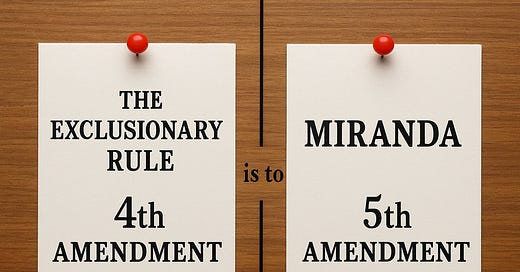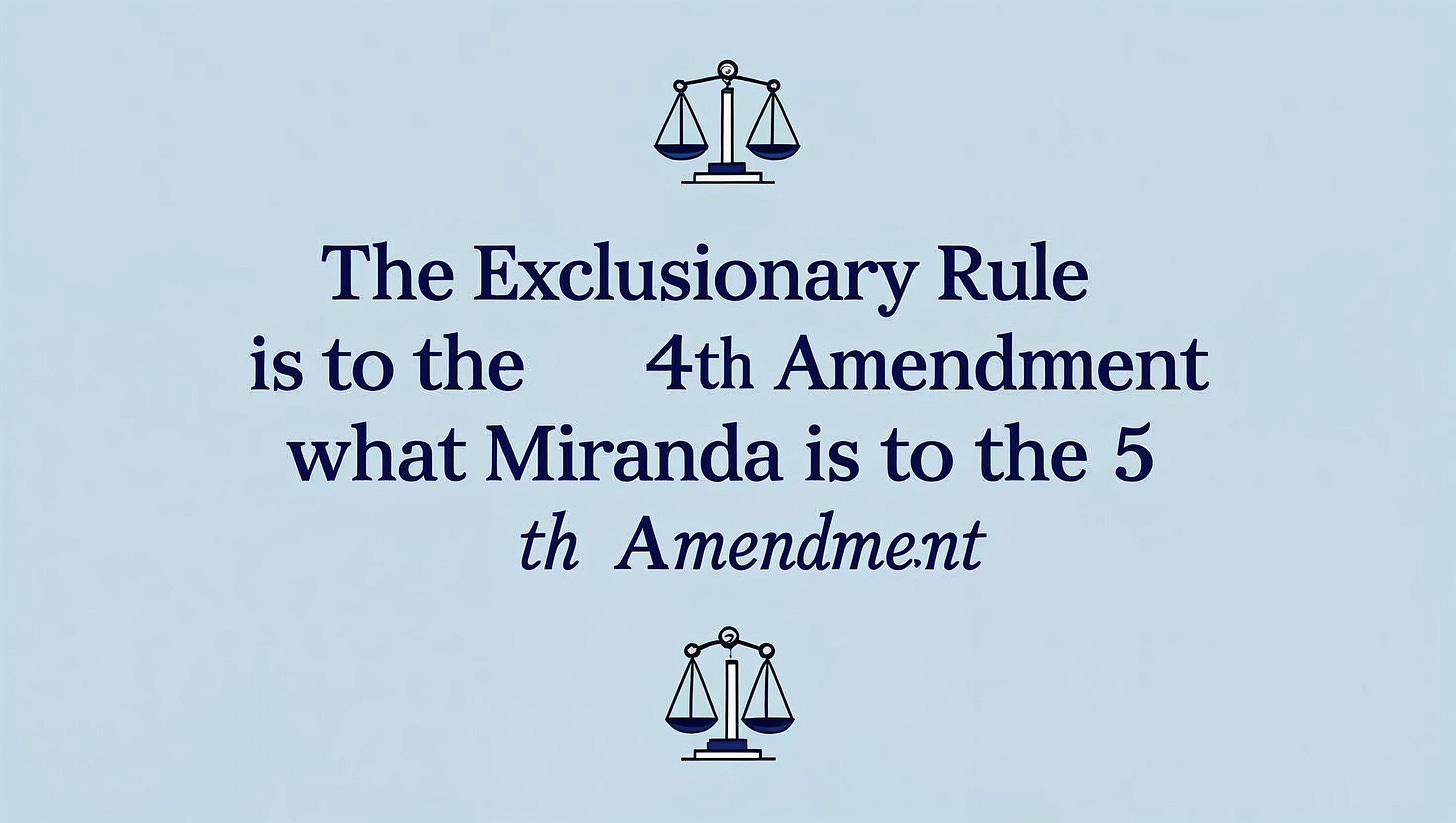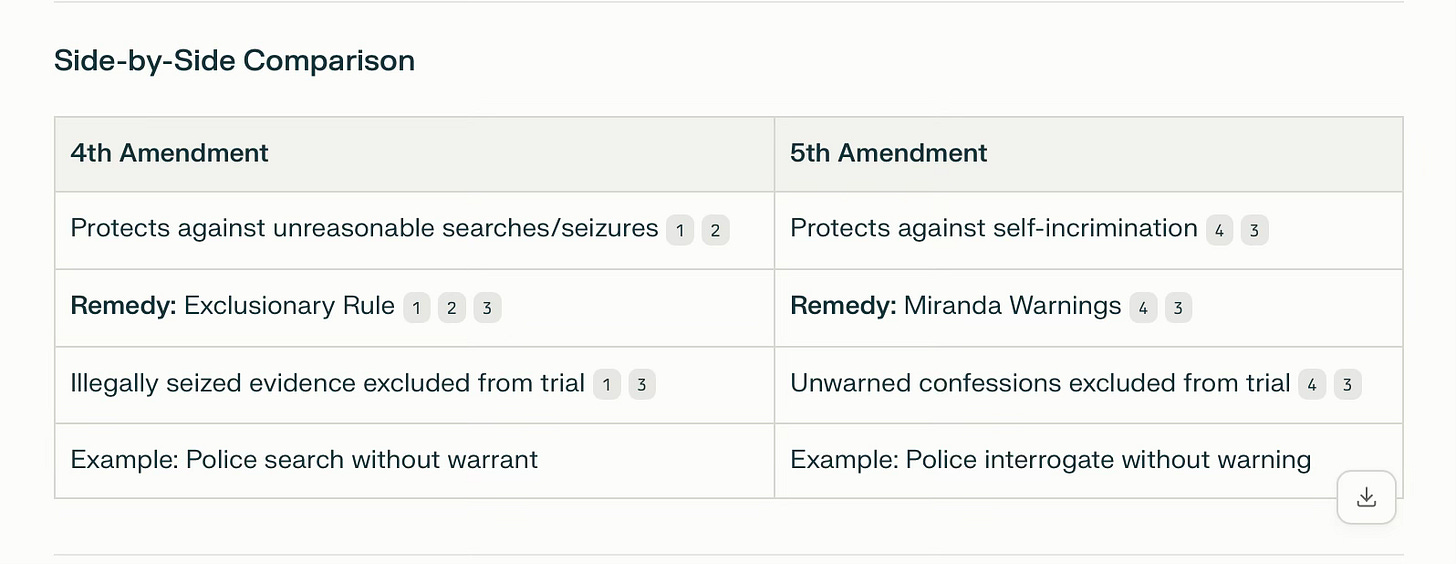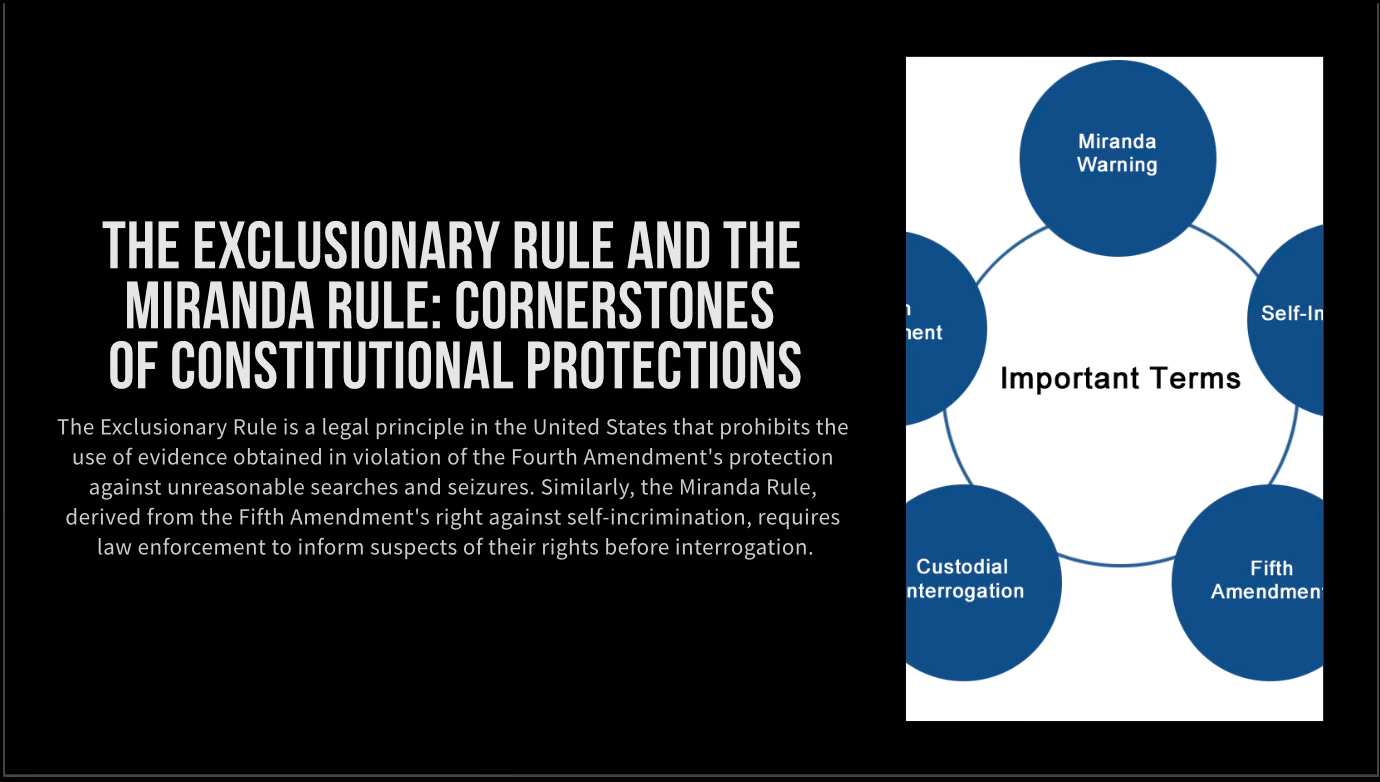In a couple of past posts, I’ve talked about some of the different AI tools I’ve tried and how they perform on various tasks. Today, I thought it would be interesting to show a side-by-side comparison of how several of them handled the exact same graphic assignment.
For context: in tonight’s Criminal Procedure class, we’re moving into the Fifth Amendment. I wanted a visual to help ground part of our conversation — something that could center my students and prevent the kind of frustration that sometimes arises in this unit.
Often, when students think about the Fifth Amendment, their minds go immediately to Miranda. But as we move through case after case where the Supreme Court limits or scales back Miranda’s scope, students can grow disillusioned. I’ve found it helps to draw a parallel to something we covered during our Fourth Amendment discussions.
There, we talked about how the fundamental right is the right to be free from unreasonable searches and seizures, and how the Supreme Court created the exclusionary rule as a protective measure to enforce that right in certain cases. But when students focus too narrowly on the exclusionary rule itself, they can lose sight of the underlying constitutional principle. And then, when the rule is pared back by the courts, it feels like the right itself is disappearing.
The same thing happens with the Fifth Amendment. The core right is the right not to be compelled by the government to incriminate yourself. Miranda is simply a protective mechanism — designed to safeguard that right in certain contexts. In other words: Miranda is to the Fifth Amendment what the exclusionary rule is to the Fourth. (Yes, I know the exclusionary rule also applies to Fifth Amendment violations — but the analogy is useful for framing the difference between a right and a protective measure).
To help reinforce this concept visually, I gave a prompt to several different AI design tools:
“Create a slide that explains that ‘The Exclusionary Rule is to the Fourth Amendment what Miranda is to the Fifth Amendment.’”
Here’s how each one did:
🧠 ChatGPT
ChatGPT’s slide was clean, accurate, and relatively straightforward. Nothing too flashy, but no major errors either — just a solid interpretation of the prompt.
🎨 Canva
To my surprise, Canva didn’t impress this time. The design felt amateurish, and there were some obvious typographical issues that detracted from the message.
🔍 Perplexity.ai
True to form, Perplexity approached the task like a research assistant. It gave me lots of well-sourced background information — more than I needed — but not much in terms of actual visual design. Still, it speaks to the tool’s strength: prioritizing depth and context.
💼 Beautiful.ai
I also tried out a new tool called Beautiful.ai, which is built specifically for creating polished, professional slides. I liked what it produced — sleek, modern, and ready to drop into a lecture or presentation.
Takeaway
Each tool reflects its core purpose: ChatGPT balances clarity and content, Canva favors ease of use (but can be hit or miss), Perplexity leans analytical, and Beautiful.ai focuses on visual polish.
As educators, especially in law, we need more than just the right words — we need ways to frame and focus complex constitutional ideas. In that sense, AI can be a powerful co-teacher, helping us communicate better with our students.
If you enjoyed this peek into how different AI tools interpret the same legal concept, I’d love for you to subscribe and follow along as I continue experimenting with technology in the classroom and the courtroom. New posts drop regularly, and your feedback helps shape the conversation.
👉 Subscribe below to get future updates straight to your inbox.